Task Management
At the very heart of TAM lies the Task Generator, or TAG "TAG" - TAsk Generator.
The Task management tool that helps to generate and
schedule new Tasks within TAM. for short. The TAG "TAG" - TAsk Generator.
The Task management tool that helps to generate and
schedule new Tasks within TAM. is the TaskYou create Tasks using TAM's task generator. Each Task produces one or more Actions. One Action if it is a one-off Task. More than one Action if repeats have been scheduled. management tool that allows you to organise TasksYou create Tasks using TAM's task generator. Each Task produces one or more Actions. One Action if it is a one-off Task. More than one Action if repeats have been scheduled. and ActionsYou create Tasks using TAM's task generator. Each Task produces one or more Actions. One Action if it is a one-off Task. More than one Action if repeats have been scheduled. in a multitude of ways.
To make the following easier to understand, please note that TAM distinguishes between TasksYou create Tasks using TAM's task generator. Each Task produces one or more Actions. One Action if it is a one-off Task. More than one Action if repeats have been scheduled. and ActionsYou create Tasks using TAM's task generator. Each Task produces one or more Actions. One Action if it is a one-off Task. More than one Action if repeats have been scheduled., in that a TaskYou create Tasks using TAM's task generator. Each Task produces one or more Actions. One Action if it is a one-off Task. More than one Action if repeats have been scheduled. produces one or more ActionsYou create Tasks using TAM's task generator. Each Task produces one or more Actions. One Action if it is a one-off Task. More than one Action if repeats have been scheduled.. For example, you can create one TaskYou create Tasks using TAM's task generator. Each Task produces one or more Actions. One Action if it is a one-off Task. More than one Action if repeats have been scheduled. to do PAT testing annually in May. This TaskYou create Tasks using TAM's task generator. Each Task produces one or more Actions. One Action if it is a one-off Task. More than one Action if repeats have been scheduled. will then generate an ActionYou create Tasks using TAM's task generator. Each Task produces one or more Actions. One Action if it is a one-off Task. More than one Action if repeats have been scheduled. in May each and every year without you ever having to worry about it again.
The TAG "TAG" - TAsk Generator.
The Task management tool that helps to generate and schedule new Tasks within TAM.
allows you to assign a TaskYou create Tasks using TAM's task generator. Each Task produces one or more Actions. One Action if it is a one-off Task. More than one Action if repeats have been scheduled. to an individual (e.g. Jane Smith) or a Position (e.g. Director of Sales, Head Office). The reason for distinguishing between an Individual and a Position is to enable your organisation to build up long-term operational routines by assigning them to a Position rather than an individual who might leave the company, which could result in you having to reassign all those TasksYou create Tasks using TAM's task generator. Each Task produces one or more Actions. One Action if it is a one-off Task. More than one Action if repeats have been scheduled. to other people.
For example, instead of assigning the TaskYou create Tasks using TAM's task generator. Each Task produces one or more Actions. One Action if it is a one-off Task. More than one Action if repeats have been scheduled. of doing annual PAT testing to an individual, you assign it to the Position of "Site Engineer". This way, whoever holds the Position of Site Engineer in the future will receive the ActionsYou create Tasks using TAM's task generator. Each Task produces one or more Actions. One Action if it is a one-off Task. More than one Action if repeats have been scheduled. generated from this TaskYou create Tasks using TAM's task generator. Each Task produces one or more Actions. One Action if it is a one-off Task. More than one Action if repeats have been scheduled..
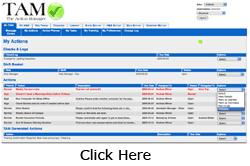 You can also assign a TaskYou create Tasks using TAM's task generator. Each Task produces one or more Actions. One Action if it is a one-off Task. More than one Action if repeats have been scheduled. to more than one Person or Position, or a combination of both.
You can also assign a TaskYou create Tasks using TAM's task generator. Each Task produces one or more Actions. One Action if it is a one-off Task. More than one Action if repeats have been scheduled. to more than one Person or Position, or a combination of both.
Alternatively, if some of your staff work in Shifts, where any one of several people could do one particular Shift, you will also be able to assign TasksYou create Tasks using TAM's task generator. Each Task produces one or more Actions. One Action if it is a one-off Task. More than one Action if repeats have been scheduled. to a specific Shift (e.g. the Duty Manager on Thursday evening), and whoever works this Shift will receive the resulting ActionsYou create Tasks using TAM's task generator. Each Task produces one or more Actions. One Action if it is a one-off Task. More than one Action if repeats have been scheduled.. You can learn more about how this works by going to the section on our website called Shift Management.
Please note that you can only create TasksYou create Tasks using TAM's task generator. Each Task produces one or more Actions. One Action if it is a one-off Task. More than one Action if repeats have been scheduled. on TAM if you are a User on TAM and, similarly, TasksYou create Tasks using TAM's task generator. Each Task produces one or more Actions. One Action if it is a one-off Task. More than one Action if repeats have been scheduled. can only be assigned to Users.
Greater flexibility in how Tasks can be scheduled
The TAG "TAG" - TAsk Generator.
The tool that helps to generate and
schedule new Tasks within TAM. offers endless options on how to schedule TasksYou create Tasks using TAM's task generator. Each Task produces one or more Actions. One Action if it is a one-off Task. More than one Action if repeats have been scheduled. starting with the simple one-off version, e.g. "John Pearce. Call drinks supplier and place order for next week's delivery. By Thursday".
You can also schedule TasksYou create Tasks using TAM's task generator. Each Task produces one or more Actions. One Action if it is a one-off Task. More than one Action if repeats have been scheduled. with repeats, for example, "Site Manager. Carry out Fire Drill with all staff present. First Monday in January and July every year."
Here are a few examples of different ways that Tasks can be scheduled:
"Every 3 days"
"Every 1 week on Mondays, Wednesdays and Fridays"
"Every 3 months on the 15th of that month"
"Every 4 months on the last Monday of the month"
"Every 2 years on the 2nd of January and 2nd of July"
"Every 3 years on the 3rd Friday of February"
Needless to say, you can obviously change the numbers, days, dates, weeks, months, etc any way you want in these examples.
You can even schedule Tasks to appear randomly!
A special feature of TAM's TaskYou create Tasks using TAM's task generator. Each Task produces one or more Actions. One Action if it is a one-off Task. More than one Action if repeats have been scheduled. management software is the ability to schedule "Random Tasks". So, for example, if you want to make sure your employees are following a certain procedure, you can schedule a Random Task to carry out a spot check to take place, say, "12 times over a two month period". TAM will then randomly decide when these 12 spot checks will take place during the two months in question.
Being able to show that random spot checks have taken place can be of particular importance when it comes to Health and Safety, enabling you to demonstrate that not only have you put the correct procedures in place, but you can also show that they are being adhered to.
You can schedule reoccurring Tasks for limited periods of time
You can limit the time a repeat TaskYou create Tasks using TAM's task generator. Each Task produces one or more Actions. One Action if it is a one-off Task. More than one Action if repeats have been scheduled. is active. This can come in handy if you are, for example, dealing with a particular problem that you need to bring under control. The TAG "TAG" - TAsk Generator.
The Task management tool that helps to generate and
schedule new Tasks within TAM. will, therefore, allow you to schedule TasksYou create Tasks using TAM's task generator. Each Task produces one or more Actions. One Action if it is a one-off Task. More than one Action if repeats have been scheduled. that are either limited in time ("TaskYou create Tasks using TAM's task generator. Each Task produces one or more Actions. One Action if it is a one-off Task. More than one Action if repeats have been scheduled. ending: [date]") or after a certain number of repeats ("End after [X] times").
TAM will take care of the follow-up for you
Once you have generated a TaskYou create Tasks using TAM's task generator. Each Task produces one or more Actions. One Action if it is a one-off Task. More than one Action if repeats have been scheduled., TAM will do the follow-up for you until the TaskYou create Tasks using TAM's task generator. Each Task produces one or more Actions. One Action if it is a one-off Task. More than one Action if repeats have been scheduled. has been completed. You will only hear of the TaskYou create Tasks using TAM's task generator. Each Task produces one or more Actions. One Action if it is a one-off Task. More than one Action if repeats have been scheduled. again should any of the associated ActionsYou create Tasks using TAM's task generator. Each Task produces one or more Actions. One Action if it is a one-off Task. More than one Action if repeats have been scheduled. not be completed on time. This way, TAM can help companies save time by cutting out on the unproductive process of follow-up, allowing you and your staff to focus on more important issues instead.
 Monitor staff progress using the Action Planner
Monitor staff progress using the Action Planner
That said, you can always monitor the progress of outstanding ActionsYou create Tasks using TAM's task generator. Each Task produces one or more Actions. One Action if it is a one-off Task. More than one Action if repeats have been scheduled. in the "Action Planner", which shows you ActionsYou create Tasks using TAM's task generator. Each Task produces one or more Actions. One Action if it is a one-off Task. More than one Action if repeats have been scheduled. assigned to all those people reporting directly or indirectly to you in the organisation. The Action Planner offers numerous filter options to make it easy for you monitor progress.
You can also delegate Actions
If a TaskYou create Tasks using TAM's task generator. Each Task produces one or more Actions. One Action if it is a one-off Task. More than one Action if repeats have been scheduled. is assigned to you, you will be able to delegate the resulting Action You create Tasks using TAM's task generator. Each Task produces one or more Actions. One Action if it is a one-off Task. More than one Action if repeats have been scheduled. to someone reporting directly or indirectly to you, although you will still be responsible for ensuring the ActionYou create Tasks using TAM's task generator. Each Task produces one or more Actions. One Action if it is a one-off Task. More than one Action if repeats have been scheduled. is completed on time.
Audit trail for all Tasks
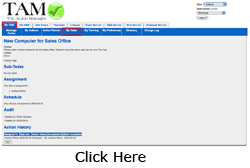 For every TaskYou create Tasks using TAM's task generator. Each Task produces one or more Actions. One Action if it is a one-off Task. More than one Action if repeats have been scheduled. that is created you will be able to view its history. This is a particularly important feature when it comes to Health and Safety, as it will help you demonstrate that certain TasksYou create Tasks using TAM's task generator. Each Task produces one or more Actions. One Action if it is a one-off Task. More than one Action if repeats have been scheduled. have been performed as stated.
For every TaskYou create Tasks using TAM's task generator. Each Task produces one or more Actions. One Action if it is a one-off Task. More than one Action if repeats have been scheduled. that is created you will be able to view its history. This is a particularly important feature when it comes to Health and Safety, as it will help you demonstrate that certain TasksYou create Tasks using TAM's task generator. Each Task produces one or more Actions. One Action if it is a one-off Task. More than one Action if repeats have been scheduled. have been performed as stated.







