


 |
 |

|
|
We offer all potential customers a 3 month free trial. This is the best way for you to understand what TAM has to offer and if our Health & Safety software will work for your organisation. There are no obligations to continue after the free trial and there are no “strings attached”. To learn more about the 3 month free trial click here.

|

Do all your Accident, Incident, RIDDOR reporting and Accident Investigations on TAM
|
|
Accident Reporting and Accident Investigations
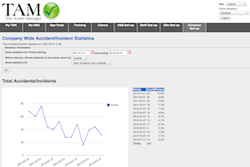



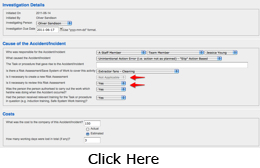
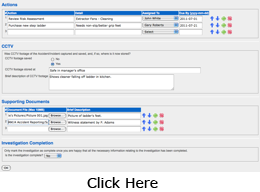
Accident Book Template You will no longer need any hardcopy Accident Books for your staff to fill out. Instead, TAM provides you with an Accident Book Template that's easy to understand, quick and simple to complete, with much of the information being automatically populated by TAM. TAM's Accident Reporting software keeps all your records securely for you online, making it possible for management to log on to TAM from anywhere in the world 24/7 and view the details of any Accident Report and/or Accident Investigation. Automatic RIDDOR reporting to the HSE using TAM's Accident Reporting Software When reporting accidents, TAM's Accident Book Template will ask a series of questions to help determine whether the accident or incident ("near miss") is RIDDOR reportable or not. An Accident or Incident Report, which has been drafted on TAM and that is deemed to be RIDDOR reportable, will automatically be submitted directly to the HSE by TAM once it has been formally approved by an authorised person in your organisation. In other words, because TAM does the RIDDOR reporting for you, you don't need to go to the HSE's website and fill out the RIDDOR report again. TAM helps you keep a detailed log of any First Aid and/or medicine given Organisations are now required to keep detailed records of First Aid given. TAM's Accident Reporting software also provides you with a First Aid Log Book to help you monitor any First Aid and/or medicine given to an injured person. To learn more go to First Aid. Accident Investigations An important part of our Accident Reporting software is the Accident Investigation feature, which allows you to:
Control the information going into your Accident Book, by controlling who is authorised to approve Accident and RIDDOR Reports, or carry out an Accident Investigation When using TAM's Accident Reporting software, you are able to specify on the system who is authorised to:
Control who has access to the historical records in the Accident Book Similar to the above, you can also control who can access the Accident Book, RIDDOR reports, Accident Investigations and related historical records stored on TAM. Automatic email and/or text message alert when an Accident Report is being drafted You can request TAM's Accident Reporting software to send you an email and/or text message alert as soon as any Accident Report is drafted on TAM. If your organisation produces many Accident Reports you may not want to be alerted to all of them, hence, you can request TAM only to be alerted to accidents of certain severity levels so that you don't get inundated with alerts. View detailed statistics and graphs to help you analyse and minimise your accidents Finally, based on the Accident and Incident Reporting, and Accident Investigations that you have done on the system, TAM's Accident Reporting software will automatically provide you with a wide range of statistics and graphs for the accidents and incident that have occurred throughout your organisation. You can view the data in the automatically generated charts provided or you can download the data into your own spreadsheets. You can also customise TAM and create your own accident types and various other categories on the system, so that TAM can help you track these and provide statistics and graphs for them. |
 |
© TAM Software Limited 2007-2020 | Sitemap |  |