


 |
 |

|
We offer all potential customers a 3 month free trial. This is the best way for you to understand what TAM has to offer and if our Health & Safety software will work for your organisation. There are no obligations to continue after the free trial and there are no “strings attached”. To learn more about the 3 month free trial click here.

|

A flexible Risk Assessment template with great functionality!
|
|
Risk Assessments
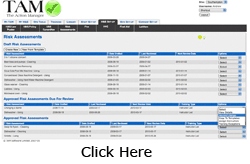 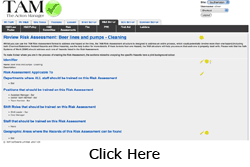 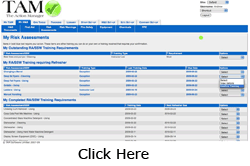 
TAM's Health and Safety Risk Assessment template is a unique tool TAM makes it easy for you to manage all your Risk Assessments. Click on the images to the right to see what this tool looks like. When you first create a Risk Assessment, it will appear in the section called Drafts. A Draft Risk Assessment remains inactive, and your staff will not see it until you approve it, when it will appear in the third section called "Approved Risk Assessment". It will remain there either until it becomes due for its review, or if you make any changes to it, when it will move up to the second section called "Approved Risk Assessments Due for Review" (where it will remain active). This structure makes it easy to see which Risk Assessments you need to focus on. Creating a Risk Assessment on TAM is easier and faster TAM provides you with a Risk Assessments template that is simple and logical. TAM's Risk Assessment template focuses on processes, which allows you to deal with more than one hazard in one Risk Assessment. For example, you may be doing a particular cleaning job that involves a potentially dangerous piece of cleaning equipment, as well as use of a hazardous cleaning chemical and, in the process, you also create a slip hazard. Instead of addressing each one of these three hazards in three different Risk Assessments, you can cover all of them in one TAM Risk Assessment. As a result, it becomes a lot easier for staff to put the issues in context and enabling them to see the bigger picture, not to mention the fact that your Risk Assessments become less repetitive in nature. Create Actions and track these through to completion TAM's Risk Assessment template enables you to specify actions, including repeat actions, that need to be taken as a consequence of a Risk Assessment. TAM will then track these for you through to completion, as well as providing you with an audit trail of who completed the actions and when. See Task Management. Easy management of staff training Any training requirements entered into your Risk Assessment template are fed to TAM's Training module, making it easy to identify training requirements and to record training done. TAM also enables you to specify whether a training requirement needs to be instructor led or whether employees can complete the training on their own, i.e. self-training. You can also schedule refresher courses, should this be necessary. See Training Management. Staff have immediate 24/7 access to their Risk Assessments A huge advantage with TAM is the fact that the Risk Assessments are available to staff online at all times. For those staff that are Users, it is also easy to see what Risk Assessments they have been trained on and those they still need to carry out. It's so easy to change and/or update a Risk Assessment on TAM When you make a change to a Risk Assessment, TAM will ask you to choose whether the change made necessitates a retraining of staff or not, and, if so, whether the training needs to be instructor led or can be simple self-training. Also, because the Risk Assessments are made available to staff online, any changes you make are immediate and with no hassle. Hence, you don't have to replace old hardcopies of the Risk Assessment with new ones, or worry about whether everyone has the latest version or not. Special TAM feature - the Risk Warning So, do all staff at risk need to be trained on a Risk Assessment and the Safe Systems of Work? We think not. For example, take a detailed Risk Assessment and Safe Systems of Work that are aimed at staff operating a dangerous piece of equipment to ensure they know how to safely operate it. This same piece of equipment could potentially be a danger to "Staff Near It", but, as these staff are not going to operate the equipment, there is no need for them to be trained on the detailed Risk Assessment and Safe Systems of Work telling them how to operate it. Because TAM works with the concept of Geographic AreaYour workplace is divided into Geographic Areas on TAM and covers all areas inside and outside were staff and contractors may venture as part of their work. and tracks which staff (if Users) work in what areas of the premises, TAM enables you to create a Risk Warning as part of the Risk Assessment template that will be sent out to all staff that work in the Geographic AreaYour workplace is divided into Geographic Areas on TAM and covers all areas inside and outside were staff and contractors may venture as part of their work. where the hazard(s) in question can be located, i.e. it will go out to "Staff Near It". The Risk Warning is then a brief message to alert those "Staff Near It" about the dangers of the hazard and what to do/not do. In this way, the "Staff Near It" do not need to receive extensive training they really don't need, yet will still be alerted to the presence of the hazard(s). Whereas each User is told by TAM which Risk Warnings are specifically relevant to them, any staff who are not current Users on TAM will still be able to access a non-personalised listing of the Risk Warnings by Geographic AreaYour workplace is divided into Geographic Areas on TAM and covers all areas inside and outside were staff and contractors may venture as part of their work. as part of the 'free of charge' access offered to all TAM customers. See How TAM Works. "Additional Risk Implications for Special Groups" For each Risk Assessment you will be able to specify if there are any additional risks for disabled people, new and expectant mothers, and young persons. These can then be viewed either as part of the individual Risk Assessment or as a summary of all the Risk Assessments on Site. Create Risk Assessment templates for your sites to use If you have more than one site, you will be able to create templates for specific Risk Assessments at a corporate level that your sites can then download, modify to reflect their local working conditions, and then approve. Again, TAM's Risk Assessment software is a unique tool will save you both time and money. |
 |
© TAM Software Limited 2007-2020 | Sitemap |  |