


 |
 |

|
We offer all potential customers a 3 month free trial. This is the best way for you to understand what TAM has to offer and if our Health & Safety software will work for your organisation. There are no obligations to continue after the free trial and there are no “strings attached”. To learn more about the 3 month free trial click here.

|

TAM's Fire Risk Assessment template makes it easy to manage Fire Safety
|
|
Fire Risk Assessment Template, Fire Safety Policy Template, Fire Precautions and Maintenance
As with all aspects of the TAM Health and Safety software, TAM's Fire Risk Assessment template and Fire Safety is not just about producing documents to meet various legal requirements, but to also ensure the actions specified in the documentation are actually carried out. Therefore, any actions that are set out in your Fire Risk Assessment template will be tracked by TAM until completed. TAM will also help you monitor overall progress through its Real Time Health and Safety Audit dashboard, which offers a quick overview of any outstanding issues. TAM's Fire Risk Assessment software provides you with a comprehensive Fire Risk Assessment template. Once you have completed it the first time around, future reviews of the Fire Risk Assessment should be a simple process. Since a Fire Risk Assessment is generally reviewed only once a year, TAM helps you by providing detailed instructions for each section of the Fire Risk Assessment template and guides you along each step of the way. Also, to make life easier for you, TAM will automatically populate large parts of the Fire Risk Assessment template and the fire safety management plan, with details that can be found in other parts of TAM. This will not only save you time, but help ensure contradictions in the documentation are less likely to happen. All the fire safety arrangements, including the Fire Risk Assessment template, can be found under one tab in TAM with the following sections (the bold headings below): Fire Safety Overview General overview and description of the premises and the fire precautions that exist on site. Once you have filled this section out, it will generally only require minor adjustments during future reviews. You will also specify your existing fire precautions in this section. These details will then automatically populate the various checklists on TAM that will help you maintain and service the same fire precautions (e.g. the fire extinguisher checklist). Fire Risk Assessment Template To start with, TAM's Fire Risk Assessment template will ask you to identify potential sources of ignition and fuel for each Geographical AreaYour workplace is divided into Geographical Areas on TAM and covers all areas inside and outside were staff and contractors may venture as part of their work. within your premises. You are then asked to identify the people especially at risk in case of fire, and to specify what your plans and controls are to assist these people so that you can build this into your fire evacuation plan.
TAM's Fire Risk Assessment template also provides you with a simple and easy-to-understand fire precautions and fire safety checklist to help you assess your existing arrangements. For all of the above, you can then use the Fire Risk Assessment template to create TasksYou create Tasks using TAM's task generator. Each Task produces one or more Actions. One Action if it is a one-off Task. More than one Action if repeats have been scheduled. and assign these to staff in your organisation in order to deal with any "significant findings" or problems that you have identified during the process. TAM will then help you track these TasksYou create Tasks using TAM's task generator. Each Task produces one or more Actions. One Action if it is a one-off Task. More than one Action if repeats have been scheduled. until they have been successfully completed (learn more about how this is done by going to Task and Action Management). Fire Safety Policy Template If you are inspected by the Fire and Rescue Authorities, the enforcing authorities of the Fire Safety Order, they are likely to want to see your Fire Safety Policy template and what your management arrangements are. TAM's Fire Safety Policy template is divided into three parts:
In other words, whilst important, this section can be completed quickly and easily. Fire Precautions Maintenance and Fire Safety checklist templates This section is about making sure your existing fire precautions are properly maintained and kept in good working order. To help you do this, TAM's Fire Risk Assessment template provides you with a series of Checks and Logs, such as: fire safety checklist, fire extinguishers checklist, emergency lighting checklist, emergency exits checklist, etc. 
And there is no need for you to "reinvent the wheel" as these fire safety checklist templates are already pre-populated with the checks that TAM thinks ought to be carried out. For example, in the case of the fire extinguisher checklist, it will include proposed checks such as; is the fire extinguisher in the correct location, has it been discharged, is the seal/pin intact, any visible damage, and is the correct signage displayed? It is very easy for you to edit these fire safety checklist templates, delete or add to them, should you not agree with what TAM has proposed. You can also deactivate these checklists should you not wish to use them. All you need to do is to assign each fire safety checklist to a person, Position or Shift Role (see Shift Management)and then confirm the scheduling, i.e. how frequently do you want the fire safety checklist to be carried out, click OK and the checklist is activated. If you are satisfied with the checks that TAM has proposed, the process of setting up fire safety checklists will take seconds. Once a fire safety checklist has been carried out by a member of your staff, that person will need to log the results on TAM. TAM will store the logged results from the check and flag up any problems that were discovered. And, again, the logged results can be viewed on TAM 24/7 from anywhere in the world. Create Tasks and Operational Routines Related to Fire Safety and Fire Precautions This section allows you to create any types of TasksYou create Tasks using TAM's task generator. Each Task produces one or more Actions. One Action if it is a one-off Task. More than one Action if repeats have been scheduled. that you want related to Fire Safety. It is essentially the same as the Task and Action Management tool at the heart of TAM, however, TAM recommends you keep TasksYou create Tasks using TAM's task generator. Each Task produces one or more Actions. One Action if it is a one-off Task. More than one Action if repeats have been scheduled. related to Fire Safety here in order to make it easier to monitor all these and related audit trails in one place. Fire Safety Training This section for Fire Safety Training uses another tool within TAM, which is the main Training module (see Training Management), however, by also being able to view all training related to Fire Safety in one place, it is easier for you to manage these. Fire Evacuation Plan Template 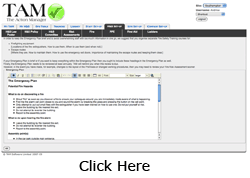
The Fire Emergency Evacuation Plan sets out what ought to happen in case there is a fire or similar emergency. If you have not done one already, you'll be pleased to know that TAM provides a Fire Evacuation Plan template that you can edit to reflect your own unique situation. TAM treats the Fire Evacuation Plan as a training course using TAM's Training module. As a result you will be able to specify who should receive this training, how frequently staff need to do refresher courses, and whether the initial training and refreshers can be "self-training" or need to be "instructor led". TAM will then keep detailed staff training records for future reference provided your staff are Users on TAM. Nevertheless, those of your staff that are non-users will still have access to the Fire Evacuation Plan on TAM at any time free of charge (although no training records are kept for non-users). Information for the Fire Services No additional work is required for this section, as TAM automatically pulls this information together from other parts of the system. All you need to do is to print off a copy to have ready to give to the Fire and Rescue Services in the event you have a fire. This information package includes amongst other things, the locations and details of any chemicals you have on site that are deemed a fire risk, etc. Monitor Outstanding Actions Related to Fire Safety This section of the Fire Risk Assessment template simply displays all TasksYou create Tasks using TAM's task generator. Each Task produces one or more Actions. One Action if it is a one-off Task. More than one Action if repeats have been scheduled. that you have created as part of the above sections so that you can monitor progress of all Fire Safety related TasksYou create Tasks using TAM's task generator. Each Task produces one or more Actions. One Action if it is a one-off Task. More than one Action if repeats have been scheduled. in one place. Review and Approval of the Fire Risk Assessment The last section of the Fire Risk Assessment template schedules the annual review of the Fire Risk Assessment and your Fire Safety arrangements, and keeps a record of this review so that you can show it to the authorities if needed. |
 |
© TAM Software Limited 2007-2020 | Sitemap |  |